Beauty Retouching Tutorial With Infinite Skin & Infinite Retouch Photoshop Plugins

In today’s video I will show you how I retouched this beauty image in Photoshop. I will liquefy, clone and heal. Then I will smooth the skin and dodge and burn with Infinite Tools plugins. And Then Finally I will fix her hair color and cleanup the seamless background.
MEMBER EXCLUSIVE: Capture One and Photoshop BW Tutorial
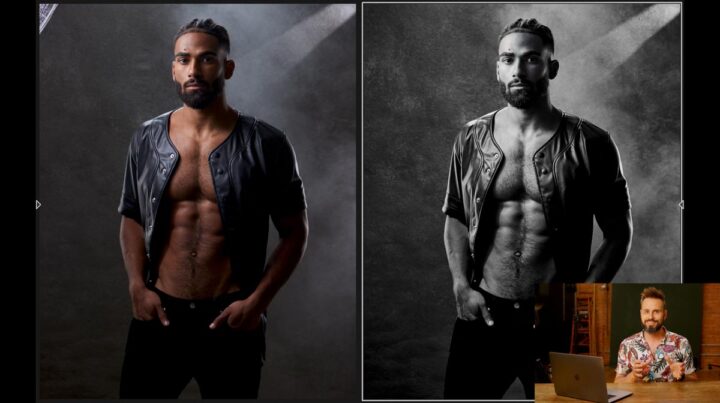
Step-by-step retouching using Capture One 21, B&W Beyond Film Style Packs, Photoshop, and Neural Filters Skin Smoothing.
MEMBER EXCLUSIVE: How I retouch my photos in Lightroom Classic
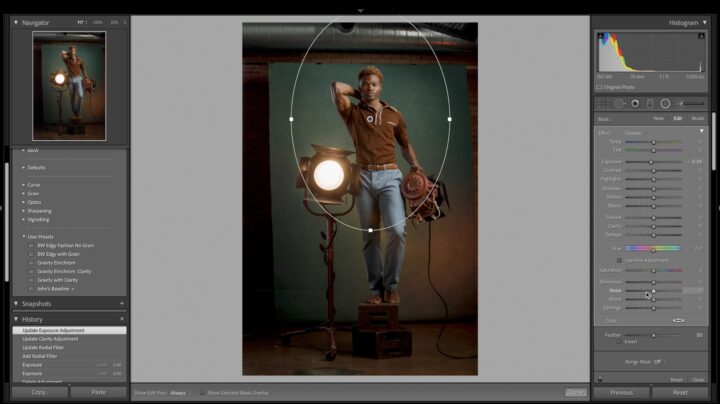
How I retouch my photos in Lightroom Classic plus extending the background in Photoshop with content aware fill
Canon EOS R5: How to get the best color in Lightroom, Camera Matching Standard Profile

I was so excited last week when the Adobe applications updated and then I was so disappointed when I realized the Camera Matching Color Profiles were missing.
After searching everywhere I came across Color Fidelity (https://www.colorfidelity.com/canon.htm) , a third party vendor that sell packs of color profiles for Lightroom and Photoshop and plopped down $15 hoping they would work! Eureka! One of them emulates Camera Matching Standard or Picture Style Standard, giving you basically the same color you would get in DPP (Digital Photo Professional) but in Lightroom.
Product Review: Store and protect photo & video data with an expandable Drobo RAID storage solution

An expandable Drobo backup system can be a great way to store and protect your images. The housing costs $699 and then you just need to buy two hard drives to get started, like two Western Digital WD Red 4TB NAS Internal Hard Drives
