MEMBER EXCLUSIVE: Elinchrom Litemotiv 120 review, Parabolic softboxes are truly better
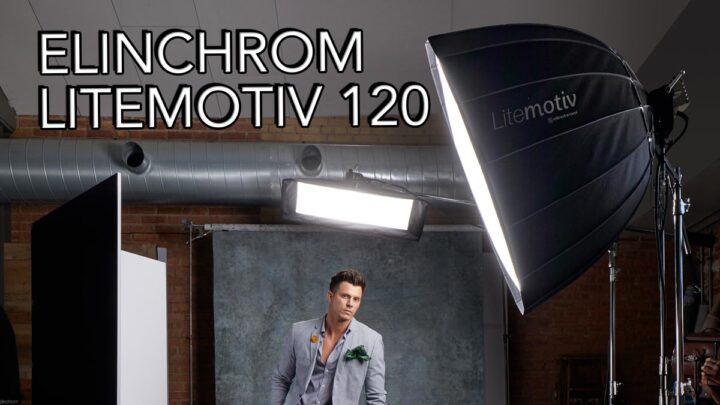
I bought this modifier 2 years ago and I didn’t really know what I had until I tested it against my other modifiers and proved it has unique capabilities. Especially, when I removed the diffusion and put in a deflector disc, turning it into a giant beauty dish.
How to tether your Canon EOS R5 in Lightroom Classic using EOS Utility

In today’s video I am going to show you how to tether your Canon EOS R5 to Lightroom Classic using EOS Utility.
Review: The Canon EOS RF 35mm f1.8 Macro v. the Canon EF 35mm f1.4L II USM for R5 Mirrorless Camera

You are unauthorized to view this page. Please login or visit the Academy home page for more information. Monthly memberships start at only $16, plus there is a 3-day free trial! Username or E-mail Password Remember Me Forgot Password
Lighting Ratios: Why the power of your light is irrelevent

People always want to ask what power my lights were set at when I took the picture and I also see that people like me reporting this information on their BTS diagrams. Here is why!
Full Review of the Canon EOS R5 for Commercial and Portrait Photographers switching from the 5DIV

After using the R5 for a full month as a professional commercial studio and portrait photographer, who shoots some video, I have decided to fully switch from the 5D Mark IV. It took me a while to test everything from auto focus, to tethering to video (including overheating) and how to get the best color out of the new RAW files. This video also covers post production in DPP (Digital Photo Professional), Lightroom and Capture One 20. Please see a full summary of the time line below.
